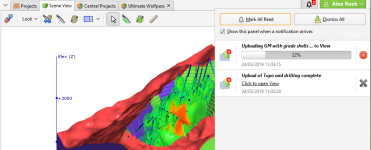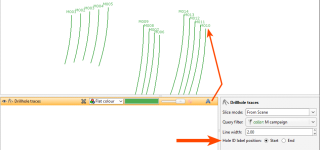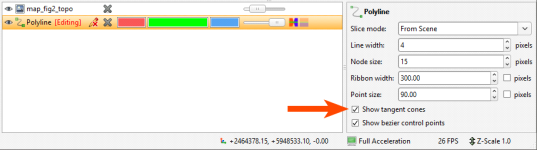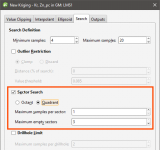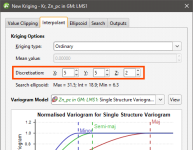What’s New in Leapfrog Geo 4.5
New features and enhancements in Leapfrog Geo version 4.5 are:
- High Resolution (4K) Monitor Support
- 2D Cross Sections for Geotechnical Analysis
- Polar Stereonet
- View Upload Progress and Notifications
- Drillhole Trace Labels
- Polyline Editing Improvements
- Draped GIS Objects Organisation
- Leapfrog Edge Updates
High Resolution (4K) Monitor Support
Enjoy sharp clear 3D graphical display with support for high resolution and 4K monitors and laptops.
2D Cross Sections for Geotechnical Analysis
Now when you export a cross section evaluation from your Leapfrog Geo project, you have the option of flattening to 2D and specifying a new origin point.
This translates the cross section from the 3D real world spatial location in Leapfrog Geo into a 2D drawing space.
Polar Stereonet
Polar stereonets are often used in geotechnical work to identify structural trends and are now available with either equal area (Schmidt) or equal angle (Wulff) projections.
See Plot Options for more information.
View Upload Progress and Notifications
When uploading to View, it is now easy to see status of your uploads and receive notifications when they are complete.
See Uploading to View for more information.
Drillhole Trace Labels
You can now display hole ID labels for drillhole traces. This is enabled in the shape list by clicking the text button (![]() ):
):
The label position is set in the properties panel; the label can be at the start of the trace or at the end of the trace.
Polyline Editing Improvements
Small changes have been made to how polylines are displayed and edited. The first relates to polyline tangents, which sometimes obscure the polyline, making editing difficult. You can now hide polyline tangents by disabling the Show tangent cones option in the properties panel:
The second change is to default settings for polylines. Polylines can be displayed in two sizes: real-world size and pixels, and previously new and imported polylines would be displayed real-world size, with the ribbon size set to 50 and the point size set to 20. Two changes have been made to polyline display sizes:
- The default setting will be pixels instead of real-world size.
- The default ribbon size will be 20 pixels and the default point size will be 8 pixels.
This change does not affect existing polylines.
Draped GIS Objects Organisation
GIS objects draped on the topography have previously appeared in the Topography > Draped GIS Objects in order of drapage, which can make working with data objects difficult when a project contains a lot of GIS objects. The organisation of objects in the Draped GIS Objects folder now reflects that in the GIS Data, Maps and Photos folder:
This includes batch imported ESRI and MapInfo data objects.
Empty folders in the GIS Data, Maps and Photos folder will not appear in the Draped GIS Objects folder.
Leapfrog Edge Updates
- Variable Orientation Tool
- Variography Changes
- Resource Report Improvements
- Allow Domained Estimators to Select Any Volume
- Quadrant Search for Kriging and Inverse Distance Estimators
- Add Regular Expressions to Calculated Columns
- Change to Multiple Block Discretisation
Variable Orientation Tool
The geological processes that control mineralisation are rarely of a constant orientation, even at the scale of domains. Using a single fixed search orientation for all blocks in a domain can result in local sample selections that are not optimal with respect to the local mineralisation controls or to the geometry of the domain. Similarly, if a single variogram orientation is used, the local weighting applied to samples may be sub-optimal. For example, in a narrow vein deposit, even small local variations in vein orientation can produce illogical sample selections.
The new variable orientation (VO) tool allows the search and variogram to be locally re-oriented using mesh inputs to control the local rotations. The variable orientation can be applied to Kriging and inverse distance estimators.
See Variable Orientation for full information.
Variography Changes
The normalised variogram values can now be copied to a new domain to easily assess whether a new domain (or variable) has a similar spatial grade behaviour (ratio of sill and ranges) to the source. This has resulted in changes to layout of the Variogram Model window.
See The Variogram Model Window for more information.
Resource Report Improvements
Resource reports are now easier to work with and more flexible.
- Resource reports are now stored in the project tree as separate object, which means it is now possible to have multiple reports that can be saved and copied.
- Volume and density columns can now be included in a resource report.
- Any numeric column evaluated on the model or created from a numeric calculation can be used as the cut-off column; it is no longer necessary to include that column in the resource report.
- Numeric columns can now be assigned a unit of dollars per tonne. This allows reporting against calculated value columns such as Net Smelter Return.
Allow Domained Estimators to Select Any Volume
All valid volumes can now be used for creating a domained estimation, including veins.
Quadrant Search for Kriging and Inverse Distance Estimators
In addition to the existing octant search, a quadrant search has been added to inverse distance and Kriging estimators. Use of quadrants can still ensure spatially representative selection of samples, but avoids the problem of illogical sample selection in the equatorial plane with narrow vein domains. Select quadrant search in the Search tab of inverse distance and Kriging estimators.
See Kriging Estimators for more information.
Add Regular Expressions to Calculated Columns
The addition of the ‘regexp’ function to the list of text functions allows the use of regular expressions in calculated columns. See the Catalogue of Metadata, Syntax and Functions for details.
Change to Multiple Block Discretisation
Previously Kriging estimators could specify several different discretisations, such as 1x1x1, 2x2x2, 2x3x1 and 4x4x4. These would appear in the project tree as sub-items under the Kriging estimator. Each Kriging estimator now has just one discretisation, which is set in the Kriging Options section of the estimator’s Interpolant tab.
When existing projects are upgraded and Kriging estimators contain multiple discretisations, copies of the Kriging estimator will be made for each of those discretisations.
See Kriging Estimators for more information.
Got a question? Visit the My Leapfrog forums at https://forum.leapfrog3d.com/c/open-forum or technical support at http://www.leapfrog3d.com/contact/support