Thickness Grids
For any mesh in a project, you can export a grid made up of the area between two surfaces. Formats Leapfrog Geo can export are:
- ARC/Info ASCII Grid (*.asc)
- ESRI.hdr Labelled (*.bil)
- ENVI Raster Image (*.img)
- Surfer ASCII Grid (*.grd)
To export a thickness grid, right-click on the mesh and select Export Thickness Grid. The Export Thickness Grid window will appear:
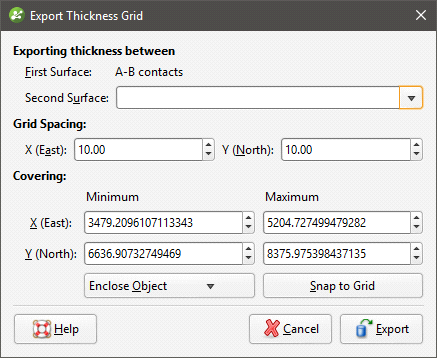
Select the surfaces required from the lists.
Enter the information required, then click Export. You will be prompted for a filename and location.
Got a question? Visit the Seequent forums or Seequent support