Importing Drillhole Data
Leapfrog Geo can import drillhole data from the following sources:
- Files stored on your computer or a network location. To start, right-click on the Drillhole Data folder and select Import Drillholes.
- From a Central project’s Data Room. See Importing Drilling Data From the Central Data Room.
- From any database that runs an ODBC interface. See Selecting the ODBC Data Source.
- From an acQuire database. See Connecting to an acQuire Database.
For each of these options, once the data source is selected, the process of importing drillhole data is the same. See Importing Data Tables and Mapping Data Columns for an overview of how to map data columns in files to the format Leapfrog Geo expects.
Once Leapfrog Geo has imported the data, it will appear in the project tree under a new Drillholes object.
The rest of this topic discusses the data format required for importing drillhole data. It is divided into:
Expected Drillhole Data Tables and Columns
Required table types for importing drillhole data are:
- A collar table
- A survey table
- At least one interval table
Downhole points tables can also be imported, but are optional.
A screens table can be imported, if you have the Hydrogeology extension.
The following formats are supported:
- CSV Text File (*.csv)
- ASCII Text File (*.asc)
- Plain Text Files (*.txt)
- Data Files (*.dat)
- TSV Text Files (*.tsv)
The Collar Table
The collar table should contain five columns:
- A drillhole identifier
- The location of the drillhole in X, Y and Z coordinates
- The maximum depth of the drillhole
A collar table can also contain a trench column, and collars marked as trenches will be desurveyed in a manner different from other drillholes. See Drillhole Desurveying Options for more information.
Leapfrog Geo expects a 0 for a normal hole and a 1 for a trench. If there is no trench column in the collar table, Leapfrog Geo will create one.
The drillhole ID is used to associate data in different tables with a single drillhole. The ID for a drillhole must be identical in all tables in order for data to be associated with that drillhole. Inconsistencies in the way drillholes are identified are common sources of errors.
The maximum depth column is optional. If it is present, is used to validate the data imported for the interval tables. The maximum depth specified is often a planned quantity, whereas the interval table records actual measurements. For this reason, Leapfrog Geo has an option for fixing the maximum depth value in the collar table to match the data in an interval table.
If maximum depth information is not included in a collar file, Leapfrog Geo will determine it from the maximum depth sampled as indicated by data in the interval tables.
The Survey Table
For the survey table, Leapfrog Geo expects a minimum of four columns:
- A drillhole identifier
- Depth, dip and azimuth values
By default, Leapfrog Geo assumes that negative dip values point up. If this is not the case, tick the Negative survey dip points down option.
See Drillhole Desurveying Options for more information on the drillhole desurveying algorithms used in Leapfrog Geo.
The Screens Table
A screens table can only be imported if you have the Hydrogeology extension.
For the screens table, Leapfrog Geo expects a minimum of four columns:
- A drillhole identifier
- Start/from and end/to depths
- A value column
Interval Tables
For interval tables, Leapfrog Geo expects, at minimum, four columns:
- A drillhole identifier
- Start/from and end/to depths
- A column of measurements
If a drillhole ID in an interval table does not correspond to one in the collar table, the table can still be imported but the interval table will contain errors.
Supported column types are:
- Lithology columns containing lithologic data, which can be used for geological modelling.
- Numeric columns containing numeric values, which can be used for interpolating data.
- Category columns, which is text representing categories such as company, geologist, or mineralisation.
- Text columns containing text data that is not categorical, such as comments. Text columns are not validated when imported.
- Date columns containing date data. Custom date and timestamps formats are supported.
- URL columns. Use the prefix file:/// to link to local files.
When an interval table is displayed in the scene and an interval is selected, clicking on a link in the URL column will open the link. This is a useful way of linking to, for example, data files or core photo images from within Leapfrog Geo:
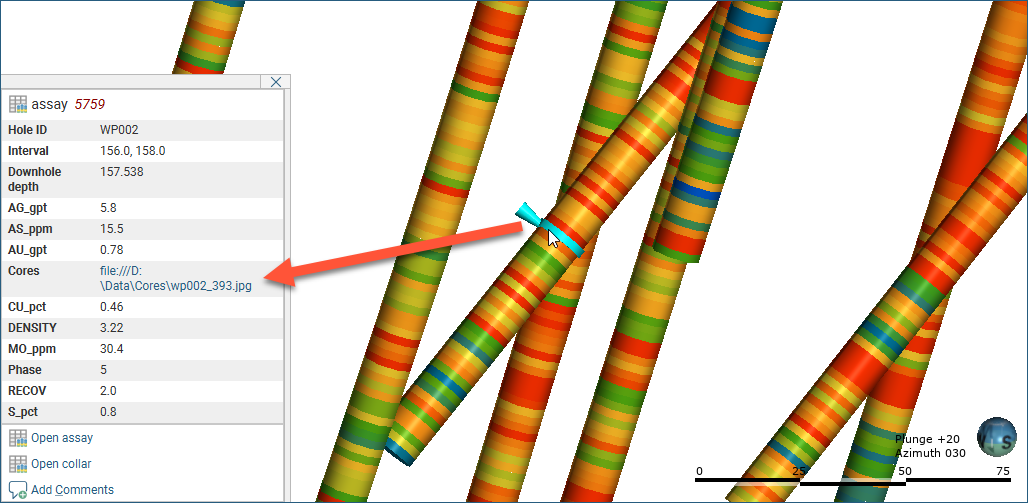
Points Tables
For downhole points tables, Leapfrog Geo expects the following columns:
- A drillhole identifier
- Depth
Got a question? Visit the Seequent forums or Seequent support